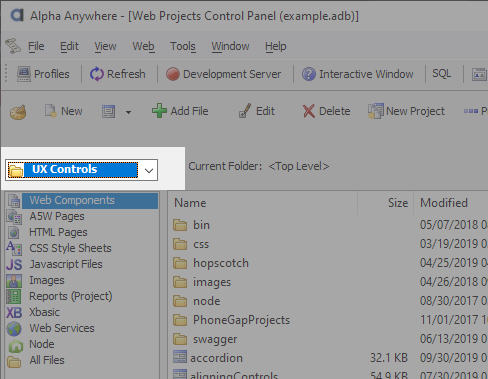Warning: The component you are running was defined in another Web Project
Description
If the active web project is different from the web project the component you preview was saved in, you will receive a warning.
Discussion
If you open a component in a Web Project (such as 'Default') in the UX Builder then then you subsequently change the Web Control Panel to a different Web Project (e.g. 'Project2'), when you preview the component, you will get a warning saying that the current web project is different than the project in which the component was defined. The reason for displaying the warning is that the component will not run correctly if it loads any resources from the web project folder.
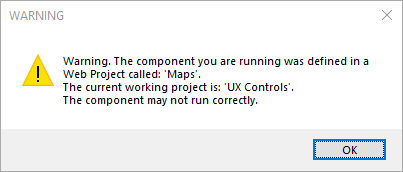
To eliminate this warning, go to the Web Projects Control Panel and switch the current project to the project the component is defined in.
See Also